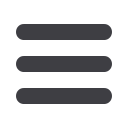

18
Deposit a Check (RDC)
Remote Deposit Capture (RDC) allows you to directly deposit a check from your
phone using our app.
1
Tap
Deposit a Check
in the main menu, and then tap
Snap a picture of a check
on the next screen.
2
The next screen allows you to enter the required information to successfully
deposit a check. To begin, tap the
To
required field.
Please note that checks deposited before 5:00 p.m. between Monday
and Friday process the same day. Deposits after this time will credit
your account on the next business day.














