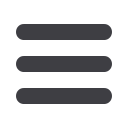

24
Picture Pay – New Bill Payment
3
The captured payment voucher will display under the Submitted Image field.
To proceed, tap the
Pay From
required field to assign the debit account.
4
Then, tap the account that will be debited from the account list.














