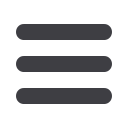

21
Deposit a Check (RDC)
7
You will be notified whether your check images have been successfully captured.
8
Tap
Submit
.
9
The next screen summarizes your check deposit. Tap
Confirm
to submit your
deposit for review. This deposit will appear as a pending transaction in your
receiving account until it is approved.














