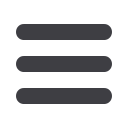

23
Picture Pay – New Bill Payment
1
Tap
Pay a bill with your camera
from the main Picture Pay screen to initiate a
new bill payment. Your smartphone will automatically switch to the camera
mode. If applicable, detatch the payment voucher from your paper bill, and
place it on a high-contrasting surface. Be sure that the full account number
and the biller's address as well as all four corners of the voucher are visible.
2
Tap the capture button.














