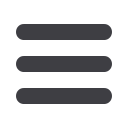

20
Deposit a Check (RDC)
5
You will then capture a photo of the front of your check. Place your check on
a high-contrasting surface, and align the check within the camera window.
Tap inside the camera window to capture the check image.
6
Follow the same instructions for the reverse side of the check.
Please note that the back of your check must contain a signature in order
to be deposited.














