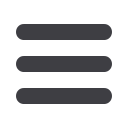

35
Approve/View ACH Activity
The Approve/View ACH Activity function allows you to review recent and
pending ACH activity to make informed approval decisions from one
convenient screen. If a user exceeds their pre-transaction limit and/or
daily limit, or you have dual approval authority enabled, the Company
Administrator or an Approval user can approve, delete or deny pending
batches. Email notifications are sent to all who approve when batches
are pending.
From the Payments & Transfers menu, select Approve/View ACH
Activity under ACH Processing.
1
8
A reference display of your
approval limits appears at the
top of the screen.
2
8
To approve a pending ACH
submittal, check its Select box,
then click
Approve
.
3
8
To deny a pending ACH
submittal, check its Select
box, then click
Deny
.
4
8
To see details for any batch listed
on the screen, click its magnifying
glass in the
Details
column. The
system launches a second
browser window, from which you
can view or print the batch data.
Note:
When a batch is denied, an email notification will be sent to the batch initiator
for modification and re-submittal.
2
3
4
1














