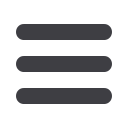

34
Initiate Batch
The Initiate Batch function lets you set up an ACH batch and submit it
for processing. Multiple ACH payments can be entered and sent. Files
received after the cut-off time will be processed the next business day.
From the Payments & Transfers menu, select Initiate Batch under
ACH Processing.
1
8
The daily transaction limit and
running total displays here.
2
8
Select the
Template Name
from
the drop-down menu.
3
8
Click the
Hold
check box to
omit the participant from the
batch transmittal.
4
8
Edit the batch data for participants
as necessary, including the effective
Date
,
Amount
value,
Prenote
setting and
Addenda
message,
then click
Initiate
.
Note:
An ACH batch may require approval due to limitations set by the
system administrator.
2
3
4
1














