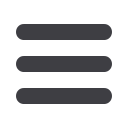

33
Import ACH Data
The Import ACH Data function allows you to create a new or update
existing Batch Template and Participants using a file created by another
application. You may import a Standard ACH File (formatted to NACHA
specifications) to add new batches to the system.
From the Payments & Transfers menu, select Import ACH Data
under ACH Processing.
1
8
To update an existing batch, select
the file name.
2
8
To Create a New Delimited Map or
Create a New Fixed Map, click the
appropriate link here.
3
8
Click
Browse
to select a file from
your computer to import.
4
8
Click
Import
to complete
the process.
Note:
Importing ACH Data does not initiate the batch. Batch Initiation can only be
achieved by following the batch initiation procedure.
2
3
4
1














