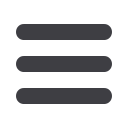

29
ACH Overview
An Automated Clearing House (ACH) transfer is the electronic transmission
of a file which contains pertinent information to the movement of funds
between accounts. An ACH transfer is commonly used to expedite
direct deposit of payroll, pay bills, concentrate funds from other financial
institutions or collect membership dues. An ACH transfer generally consists
of multiple transactions and is referred to as a “batch”.
The steps for setting up an submitting an ACH batch are typically
as follows:
1
8
Define participants
(Maintain Participant)
2
8
Define batch attributes
(Maintain Batch Template)
3
8
Assign participants to the batch
(Assign Participant to Batch)
4
8
Submit the batch
(Initiate Batch)
5
8
(Optional) Check on pending/recent activity
(View ACH Activity)
6
8
Approving another sub-user’s batch
(Approve/View ACH Activity)
7
8
(Optional) Edit and re-submit the batch
(Update Batch)
The above steps are typical for an ACH user. For an ACH administrator,
the main action occurs after the batch submittal. If the batch requires dual
approval, or it exceeds the user’s per-transaction and/or daily limits, it is
given a status of Pending. The administrator then uses the Approval/View
ACH Activity function either to approve the batch as-is or to deny it and
send it back to the user for modification.
Note:
A batch may be used multiple times once steps one through three
are completed. You only need to complete steps one through three
again when something changes. For example, you may need to add new
participants or remove old ones. In typical usage, simply submitting an
ACH batch will be sufficient. Note also that participants may be used in
more than one batch. Additional documentation is required for access to
this feature. Contact your account officer for more information.














