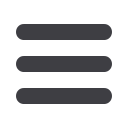

24
Note:
If the checks are lost or stolen, contact your Financial Institution immediately.
Stopping a payment will impose a fee that will be charged to your account.
Add Stop Payment
With the Stop Payment Activity feature, you have the option to perform a
stop payment on one or multiple checks. However, you cannot place a stop
payment on checks that have already been posted to your account.
From the Account Activities & Reporting menu, select Add Stop
Payment under Stop Payments.
View Stop Payment Activity
Choose View Stop Payment Activity to see canceled payments.
1
8
Double check the contact
information for accuracy.
2
8
Select the
Account
and the
Reason
for the Stop Payment
from the drop-down menus.
3
8
Under
Request Type
select
whether you are stopping an
individual check or a range of
checks and enter the
Check
Number
,
Check Amount
,
Issue Date
and the
Payee
.
Click
Add
to complete.
2
3
3
1














