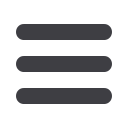

30
Maintain Batch Template
The Maintain Batch Template function allows you to define the essential
characteristics of the ACH batch for efficient entry. This screen allows you
to create new templates and update or delete existing templates.
From the Payments & Transfers menu, select Maintain Batch
Template under ACH.
1
8
Click
Add New
to add a new
template or
List All Templates.
To update an existing template,
select the template name from
the drop-down menu.
2
8
Enter or edit the template details
as required.
3
8
Click
Update
to save
the information.
4
8
Click
Delete
to remove the
selected template.
2
3
4
1














