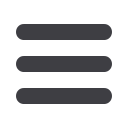

25
Add Transfer
The Add Transfer service allows you to move funds between accounts within
the same financial institution. Transfers can be scheduled for the current
day or a date in the future, up to one year in advance. Recurring transfers
may also be set up to automate loan payments. Scheduled transfers can be
reviewed and deleted anytime prior to processing.
From the Payments & Transfers menu, select Add Transfer under
Account Transfer.
1
8
Select the source and destination
accounts for the funds transfer.
2
8
Enter the transfer
Amount
.
3
8
Enter the processing
Date
for the transfer.
4
8
Click
Add
to add the transfer to
the list. You may enter multiple
transfers to the list.
5
8
Click
Submit
to process
the transfer(s).
Note:
You can schedule recurring transfers by selecting the Account Transfer link,
then Add Recurring Transfer. Follow steps 1-3 above, then enter the date, number
of transfers and email address. Next, click Submit to process the transfer.
2
3
4
5
1














