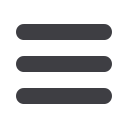

37
Bill Pay
Alert Preferences
Set up alerts to notify you of changes to your security preferences or status updates to
your payments. This is an easy way to keep in touch with what is happening with your
accounts.
To Manage Alert Preferences:
10
1 2 3 4 5 6 7 8 9
10
1 2 3 4 5 6 7 8 9
1 2 3 4 5 6 7 8
1
1 2 3 4 5 6 7 8 9
Click on the
Bill Payment
tab.
Click the
Advanced drop-down
to access
Visit Bill Pay
site.
1.
Click on the
Helpful Resources
panel. Select
Alert Preferences
.
2.
Choose which email format is best for receiving the alert.
3.
Select or deselect reasons to receive alerts.
4.
Choose
Save
or
Don’t Save
.














