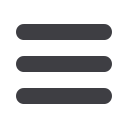

33
Bill Pay
10
1 2 3 4 5 6 7 8 9
10
1 2 3 4 5 6 7 8 9
Click on the
Bill Payment
tab.
Click the
Advanced drop-down
to access
Visit Bill Pay
site.
1.
Click the Auto-Pay transaction that you
need to expedite.
2.
Click
Need to Pay it Faster?
link in the
Options
drop-down, or within the bill
payment screen.
3.
In the
Expedited Payment
window,
specify the amount and other criteria.
4.
Click the checkbox to confirm that you
agree with the Terms and Conditions
as well as any applicable fees, then
click
Continue
. You will be presented
with a new window confirming a
successful transaction.
Expedited Payment
Sometimes you need to pay a bill faster than the typical bill payment cycle. With
expedited bill payment, you can send money overnight.
Our Fee Schedule outlines possible fees associated with an expedited transaction.
To Expedite a Payment:
10
1 2 3 4 5 6 7 8 9
1 2 3 4 5 6 7 8 9














