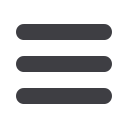

36
Bill Pay
Reports
You can receive a detailed overview of your spending habits, helping you better
manage your finances by running a series of regular reports. You can view them on
your computer or you can download them locally to your hard drive.
To Create or Run a Report:
10
1 2 3 4 5 6 7 8 9 1 2 3 4 5 6 7
10
1 2 3 4 5 6 7 8 9
1 2 3 4 5 6 7 8 9
1 2 3 4 5 6 7 8
10
1 2 3 4 5 6 7 8 9
Click on the
Bill Payment
tab.
Click the
Advanced drop-down
to access
Visit Bill Pay
site.
1.
Click on the
Helpful Resources
panel. Select
Reports
.
2.
Choose to
Create
or
Modify
a report.
3.
Be sure to specify a unique report name, frequency, and criteria.
4.
Choose
Save
or
Cancel
.
5.
Reports can be downloaded and saved locally. Click the
Download
drop-down
and choose the file type.
6.
Click
Close
when finished.














