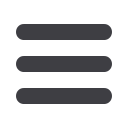

10
SPLIT AN
EXPENSE
Save time and reduce stress by using the Split An
Expense feature within your online bill pay. You can
easily pay your half of the rent or your part of the
check on a night out.
Enter the name of the
person you are splitting
an expense with. You must
have them added as a
payee first.
First, click the Split an Expense tab on the
Payment Center page.
Enter the amount of
the payment.
Enter the reason for
the payment and
when you would like
it delivered.
Review the details
of your payment.
Click the
Send
Request
button
when you are
finished.














