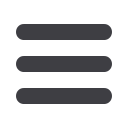
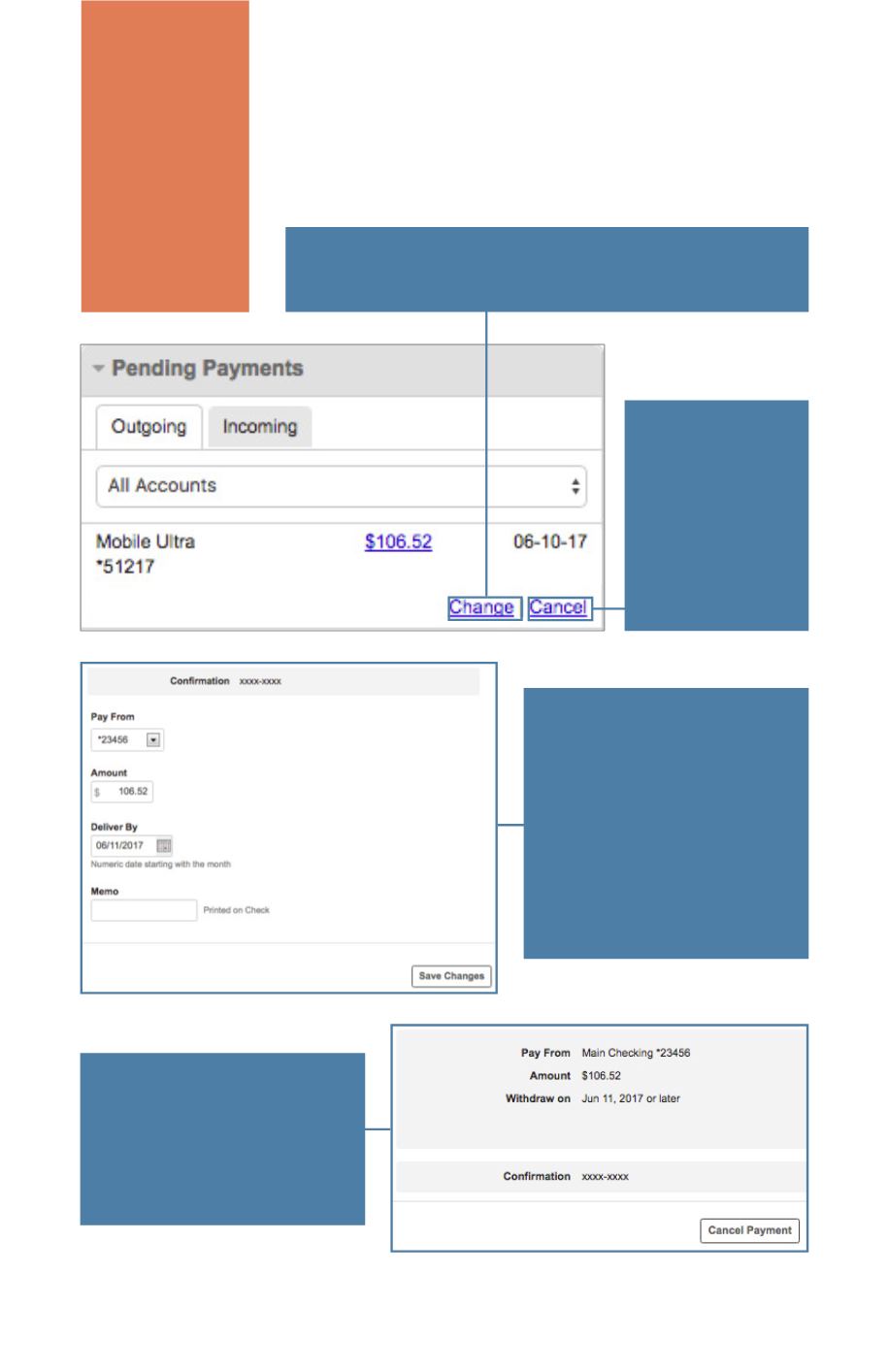
11
Once you schedule a payment, you can change or
cancel it up until the day before its processing date.
EDITING OR
DELETING
PAYMENTS
In the Pending
window, find
the payment
you wish to
delete and
click the
“Cancel” link.
If you are editing a
payment, you can make
changes to the:
• Pay From account
• Amount
• Deliver By date
• Memo
If you are removing
a payment, click the
Cancel Payment
button
to permanently delete
the payment.
In the Pending window, find the payment you
wish to edit and click the “Change” link.














