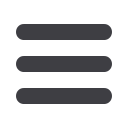

9
While some bills vary in amounts each month, some
stay the same, such as car loans or your mortgage
payments. With our autopay feature, you can set up
a series of repeating payments.
AUTOPAY
PAYMENTS
To send an automatic
payment:
• Choose the account
to pay from
• Enter the amount
• Select the first delivery
date
• Choose the frequency
• Decide on the duration
of the payment
• Check the box if you
would like to receive
email notifications
First, find the payee you wish to set up an
automatic payment for and click the “AutoPay”
link, then the “Set Up AutoPay” link.














