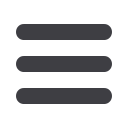

13
You can add any account to your online bill pay as long
as you are a signer on the account.
For example, you can help a retired parent manage
their bills by adding their account to your online bill
pay. You can pay your personal bills as well as your
parent’s bills in one convenient place. The first step
to adding an account is clicking the Accounts tab.
Note:
To delete an account, click the Accounts tab. Locate the account
you would like to remove and click the “Delete Account” link.
ADDING AN
ACCOUNT
Click the
Add An Account
button.
Enter the:
• Account
nickname
• Account type
• Routing
number
• Account
number
Click the
Add
Account
button
After you add an account, you need to prove you are the owner of the
account by following the steps listed to verify an account.














