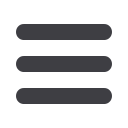

21
Transactions
mcompany.comIn the
Transactionstab,
then click on
Funds Transfer
.
1.
Select
Multi-Account Transfers
2.
If you already have a template saved, select the template you will use. If you
are sending a new transfer, decide if it will be recurring or one time transfer.
If it’s recurring, select
Create Template
if it isn’t select a template then
Transfer Funds
.
3.
Enter your Template name.
4.
Select which users will have access to use this template.
5.
Click
Next
.
Funds Transfer: Multi-Account














