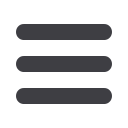

18
Transactions
mcompany.comOnline Banking
enables you to
transfer
funds between your own
Murpha
ccounts qu
ickly and easily.
To Transfer Funds:
10
1 2 3 4 5 6 7 8 9
1
1 2 3 4 5 6 7 8 9
10
1 2 3 4 5 6 7 8 9
Funds Transfer
10
1 2 3 4 5 6 7 8 9
In the
Transactionstab,
click on the
Transfer Funds
.
1.
Select the accounts that you wish to transfer funds
From
and
To
using the
drop-down menus.
2.
Enter the dollar amount and date to process the transaction.
3.
If you wish to setup a recurring transaction, click the checkbox
Make this
a recurring transaction
. New input fields will appear and you will need to
specify the frequency and date range for this transaction. You can choose to
make this transaction
Repeat Forever
by checking the box under frequency.
4.
When you have finished entering all of the needed information, select
Draft
or
Approve
.














