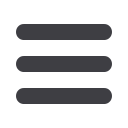

23
Transactions
mcompany.comFunds Transfer: Multi-Account
1.
If all transfers occur on the same date be sure the
“Use same date for all”
box is selected and enter the date from the
“Select Date”
drop down.
2.
If all transfers occur on a different date uncheck
“Use same date for all”
box and use Transfer Date drop down to enter the transfer date for each
transfer.
3.
To leave the same memo for all transactions enter memo then click
Push to
All
. If not click to enter an individual memo for each transfer.
4.
If you are making a template be sure to hit
Save
.
5.
Click
Transfer Funds
.
Step Three:
10
1 2 3 4 5 6 7 8 9
10
1 2 3 4 5 6 7 8 9
10
1 2 3 4 5 6 7 8 9
10
1 2 3 4 5 6 7 8 9
1 2 3 4 5 6 7
10
1 2 3 4 5 6 7 8 9














