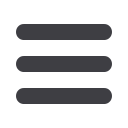

5
General Information
mcompany.comOnline Banking
Safety Tips:
•
Ensure your web browser, operating system, anti-virus software, and
other applications are current and support 128-bit encryption.
•
Memorize your passwords and change them regularly.
•
Exit your
MurphOnline Banking
session when finished.
•
Do not leave your computer unattended when logged in to
Online
Banking
.
•
Do not use public computers or unsecured WiFi when accessing.
•
If you receive an error when logged in to your account, report the error
to a
customers
service representative
at 636-394-2116.Security














