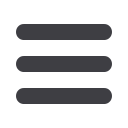
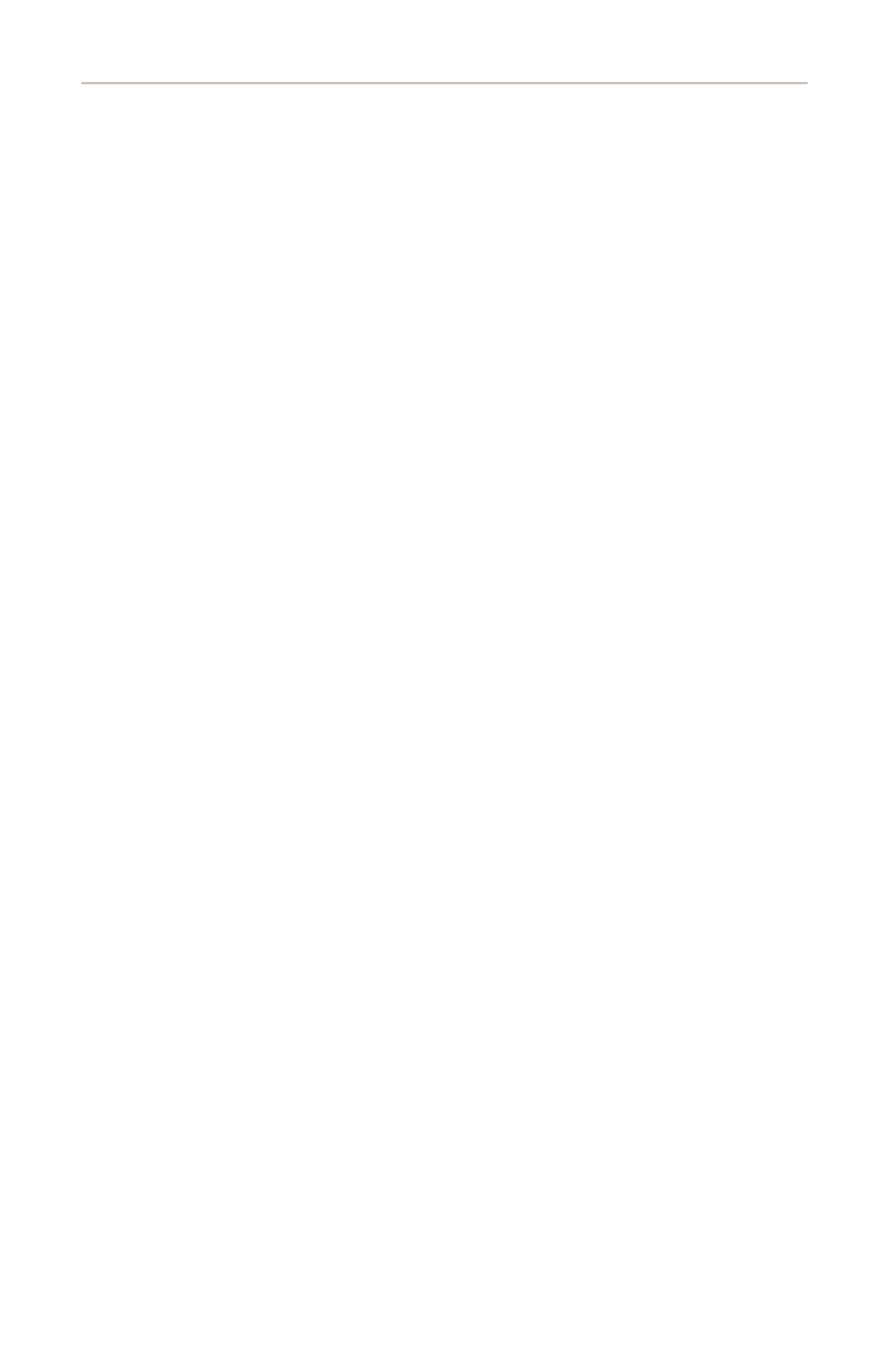
9
General Information
mcompany.comNew Enrollment
9.
A view-only online profile screen will appear for your review. It will be grayed-
out and you cannot make any changes at this point. However, please note
any contact information that you would like to change in the future. Once
you have accessed
Online Banking
, you will be able to use the
Address
Change
screen to make corrections. Click
Submit
then
OK
to continue.
10.
Now you can change your password. Use your temporary password as your
old password. For your protection, you will need to create a password that
meets the stated security criteria. Click
Submit
. When the pop-up window
appears, click
OK
to confirm.
11.
Congratulations! You are now logged in to
Online Banking
with
Murph













