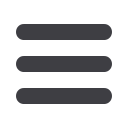

13
Memoranda
The format of a memorandum is as follows:
Flush left text, Times New Roman, 12 point font
Top margin should be 2 inches
Left, right and bottom margins should be 1 inch each
Memoranda should be printed in standard City of Greensboro memo format, using the fillable
form that is located in the following folder:
\\Market\departments shared folder\Public Shared Folders\Templates\Memo Template.doc .To access the template, copy and paste the link into your browser. Or get the template on
CityNet‟s Documents & Forms page under Public Affairs at
http://citynet/docandforms/Pages/home.aspx .Memo paper can be ordered from Graphic Services with or without the departmental
name or you can just print your memo using the template above.
Memos should be printed in black and white
, including the City logo, to avoid the
cost of color printing.
The layout of a memorandum should include the following:
Date: Always date your memoranda. Never abbreviate the month. Return four times
after the date, leaving three blank lines between the date and recipient‟s name.
Type the word “TO:” and then indent two times after the colon. Always include the
recipient‟s name. Add job title if appropriate and double check the spelling of the
recipient‟s name. Return twice after the recipient‟s name, leaving one blank line
between the recipient‟s name and the sender‟s name.
Type the word “FROM:” and then indent one time after the colon. Always include the
sender‟s name, followed by a comma and the sender‟s title. Return twice after the
sender‟s name, leaving one blank line between the sender‟s name and the subject line.
Remember to include all the names of the recipients and senders in the
TO: and FROM: lines (
look at sample memo below to see how)
Indent two times before typing the word “SUBJECT:”, then indent one time after the
colon. Always include the subject of the memorandum. Hit return two times, leaving
one black space between the SUBJECT line and the body.
Body: This will contain a number of paragraphs, each paragraph dealing with as few
points as possible. Language should be clear and concise. As a general rule, memos
should not exceed one page in length.
Initial: A printed signature is not necessary on a memorandum. However, the senders
should include their
printed initials
next to their name in the FROM: line.
o
Also, the senders and the preparer, if prepared by someone other than the senders,
should include typed initials after the body of text. To do this, return twice after
the body of the memorandum then type the sender‟s initials in upper case,
followed by a backslash and the preparer‟s initials in lower case.
Attachments: If you include other material in the letter, type “Attachment,” directly
below the initials line.



















