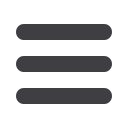

40
Pay My Bills: Managing Payees
Pay My Bills
Creating a Payee
Using Bill Pay can save you time with payee profiles for the companies or
people you pay regular bills to. Whether it’s a one-time payment or a frequent
occurrence, managing your payees lets you pay your bills on time in just
a few clicks.
Managing Payees
In the
Pay
tab, click
My Bills
.
1.
Use the “Advanced” drop-down and choose “Add a Payee.”
2.
Enter the new payee’s name and add an optional nickname.
3.
Choose the type of payee to create using the “Payee Type” drop-down.
4.
Enter the payee’s street address, city and zip code and choose the state using
the “State” drop-down.
5.
Enter the payee’s area code and phone number.
6.
Enter the payee’s account number.
7.
Click the
Save
button when you are finished.
11 12 13 1
21 22 23 2
1 2 3 4
K L M
U V W
A B C
10
11 12 13 14 15 16 17 18 19 20
21 22 23 24 25 26 27 28 29 30
1 2 3 4 5 6 7 8 9
J
K L M N O P Q R S T
U V W X Y Z
A B C D E F G H I
11 12 13 14 15 16 17
21 22 23 24 25 26 27
1 2 3 4 5 6 7
K L M N O P Q
U V W X Y Z
A B C D E F G
10
12 13 14 15 16 17 18 19 20
22 23 24 25 26 27 28 29 30
2 3 4 5 6 7 8 9
J
L M N O P Q R S T
V W X Y Z
B C D E F G H I
10
11 12 13 14 15 16 17 18 19 20
21 22 23 24 25 26 27 28 29 30
1 2 3 4 5 6 7 8 9
J
K L M N O P Q R S T
U V W X Y Z
A B C D E F G H I
10
11 12 13 14 15 16 17 18 19 20
21 22 23 24 25 26 27 28 29 30
1 2 3 4 5 6 7 8 9
J
K L M N O P Q R S T
U V W X Y Z
A B C D E F G H I
10
11 12 13 14 15 16 17 18 9 20
21 22 23 24 25 26 27 28 9 30
1 2 3 4 5 6 7 8 9
J
K L M N O P Q R S T
U V W X Y Z
A B C D E F G H I
















