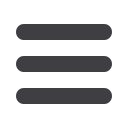

41
Managing Payees :Pay My Bills
Editing a Payee
You can make edits to existing payees on the Bill Payment page if their contact
information or account number changes.
11 12 13 14 15 16 17 18
21 22 23 24 25 26 27 28
1 2 3 4 5 6 7 8
K L M N O P Q R
U V W X Y Z
A B C D E F G H
10
11 12 13 14 15 16 17 18 19 20
21 22 23 24 25 26 27 28 29 30
1 2 3 4 5 6 7 8 9
J
K L M N O P Q R S T
U V W X Y Z
A B C D E F G H I
11 12 13 14 15 16 17 18 19
21 22 23 24 25 26 27 28 29
1 2 3 4 5 6 7 8 9
K L M N O P Q R S
U V W X Y Z
A B C D E F G H I
In the
Pay
tab, click
My Bills
.
1.
Locate a payee to edit and click the
icon.
2.
Enter the new information for the existing payee.
3.
Click the
Save
button when you are finished making changes.
















