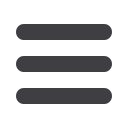
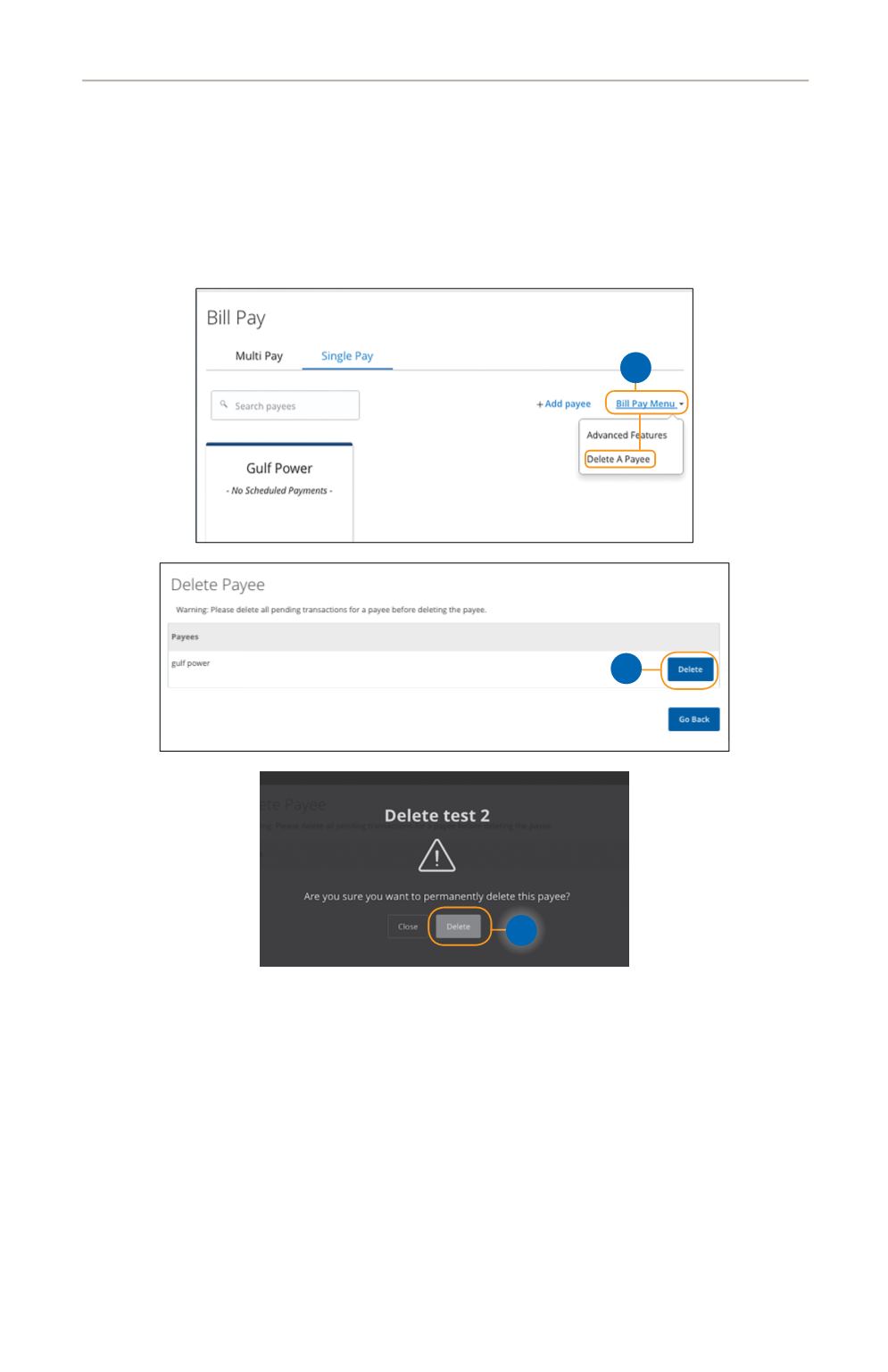
42
Pay My Bills: Managing Payees
Deleting a Payee
If you no longer need a payee and wish to remove them from your Bill Pay, you
can do so from the Bill Payment page.
In the
Pay
tab, click
My Bills
.
1.
Use the “Advanced” drop-down and choose “Delete a Payee.”
2.
Click the
Delete
button next to the payee you want to remove.
3.
A confirmation screen appears. Click the
Delete
button to permanently
remove that payee.11 12 13 14 15 16 1
21 22 23 24 25 26 2
1 2 3 4 5 6
K L M N O P
U V W X Y Z
A B C D E F
11 12 13 14 15 16 17 18
21 22 23 24 25 26 27 28
1 2 3 4 5 6 7 8
K L M N O P Q R
U V W X Y Z
A B C D E F G H
10
11 12 13 14 15 16 17 18 19 20
21 22 23 24 25 26 27 28 29 30
1 2 3 4 5 6 7 8 9
J
K L M N O P Q R S T
U V W X Y Z
A B C D E F G H I
















