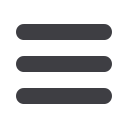

Not Using Dotloop for documents -‐ paper file?
1. Scan price change or extension or withdrawal amendments to your pc.
2. Launch Dotloop and open the loop for this lisFng.
3. In the folder
Lis4ng Folder
add new document via Computer
(select your amendment)
4. Click
Submit for Review
and choose LisFng Documents folder for Review.
5. Type a message to admin in message box on submit window (Got price reducFon,
withdrawn, etc.)
6. You will get a noFce upon acceptable review and admin will update the Workflow
status.
YOUR LISTING IS FILED WITH THE BROKERAGE APPROPRIATELY!


















