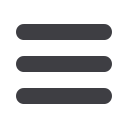

Not Using Dotloop for documents -‐ paper file?
1.
Scan all your paper documents to your pc.
2.
Compose email from your email acct registered with Dotloop
1.
TO:
first.last@upload.dotloop.com(get your specific email address from Templates page)
2.
FROM: must be your dotloop registered email address
3.
SUBJ: New Loop: Street Address
4.
AYach the lisFng documents and disclosures individually.
5.
Send.
3.
Launch Dotloop and open the loop just created.
4.
Rename the Folder to
Lis4ng Folder
(to meet office policy)
5.
Click
Submit for Review
and choose LisFng Documents folder for Review.
6.
You are prompted to enter the Address info.
7.
Choose the type of Folder as
LISTING
. (This dictates the Workflow -‐ choose carefully).
8.
ALL DONE! You will get a noFce upon acceptable review.
YOUR LISTING IS FILED WITH THE BROKERAGE APPROPRIATELY!


















