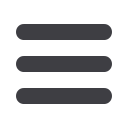

22
Mechanical Technology — July 2015
⎪
Computer-aided engineering
⎪
B
ack in the early 1980s, ac-
cording to Theron, engineering
design software was available,
but only ran on big mainframe
computer systems with each designer
stationed at a separate graphics terminal.
Then in 1982, this began to change as
desktop applications became available
for microcomputers or personal comput-
ers (PCs).
“Chempute was one of the first
companies to offer engineering software
solutions for smaller PCs, which were
still being called home computers at that
time,” Theron relates.
The first software solution supplied
by Chempute in 1986 was Caesar II, a
pipe stress analysis program. “This was
a code-based program that analysed
pipework design according to the algo-
rithms and requirements stipulated in
the ASME B31.3 or 31.4 process piping
guides. It was able to determine, from a
plant piping design, where a pipe was
overstressed, for example,” he explains.
“The original developer, a US company
called COADE, was later purchased by
Intergraph, which continues to develop
and distribute Caesar software as an in-
tegral part of its analysis suite of software
tools,” Theron adds.
“We currently supply several
Intergraph solutions, as wells as FEA
tools from the Paulin Research Group
(PRG) and, also from the US, we offer
a software solution called ChemCAD,
which is not actually a CAD solution. It
is a process flowsheet simulation pack-
age. To design a process to distil alcohol,
for example, ChemCAD can simulate
the chemical process using to establish
whether the plant design would work or
not,” he tells
MechTech
.
CADWorx Plant: the process
piping solution
“As Chempute, our core speciality is on
plant design. For green fields projects,
we specialise in CADWorx Plant, which
was developed in the mid 1990s and
first released in 1996, originally as a
piping add-on for AutoCAD. The pack-
age has since been expanded to include
the structural side of plant piping, along
with associated equipment, such as heat
exchangers, pumps and vessels,” Theron
explains.
AutoCAD, he continues, “is an open
platform, so many developers write ad-
ditional tools for particular environments.
CADWorx Plant is a tool for process
plant design. Generally speaking, pro-
cess plants vary in size and complexity.
CADWorx on the AutoCAD platform is
ideally suited for both small and large
scale plant layout design projects,” he
says.
Opening the AutoCAD environment,
Theron gives a quick demonstration of
CADWorx’s power. “Let me show you how
easily we can assemble a model of a pipe
connection between a pump and a tank,”
he says, opening a development window.
“As a starting point, we load the pip-
ing specifications,” he explains, while
choosing to use metric units and opening
a library of piping options. “Specifications
list the components available for use in
the design,” he says, selecting seamless
ASTM A106 Grade B pipe
With a click Theron connects the
pipe to a pre-drawn nozzle on one end
of the drawing. “I am now changing the
reducer to an eccentric reducer, and a
flange is automatically added to the
pipe end. I then choose a direction and
the opposite end point of the pipe. The
Founded in 1986 as a supplier of PC-based piping
software to the chemical processing industry,
today Chempute is a specialist supplier of software
for plant and piping design, statistical process
control, cost estimation and risk analysis for the
chemical, mechanical, electrical and instrumentation
engineering disciplines.
MechTech
talks to Werner
Theron, the company’s CAD applications manager.
Automating plant and piping
design processes
software automatically determines a few
pipe route options. By clicking on the
preferred route, all of the bends required
for the connections are automatically
inserted.
“Inline components, such as shut-off
valves can then be selected and inserted
in any position on the pipe. The valve
is automatically inserted and if reposi-
tioned, the pipe will heal while the valve
is reinserted into its new position.
“Once done, an isometric drawing
for the pipe route systems is generated
automatically. This is a typical indus-
try deliverable. The associated bill of
materials (BOM) is generated on the
side and all the dimensions, relevant
annotations and process flow arrows
are inserted,” Theron continues. “This
used to have to be drawn manually in
AutoCAD, but as well as simplifying the
pipe connection design, CADWorx auto-
mates the isometric drawing process,”
he adds. “So as soon as a pipe con-
nection has been modelled, the piping
detail can be extracted for fabrication
and procurement.”
In summary, he says that CADWorx is
an “intelligent plant design tool” that is
easy to learn and use because it shares its
environment with AutoCAD. “It’s an extra
tool, purely for plant layout, that runs
on the well proven and stable AutoCAD
platform. It is, therefore, widely used by
contractors to South Africa’s chemical,
petrochemical, water purification and
power plant operators. It is ideal for use
on any plant involving piping, small or
large,” Theron says.
CADWorx fieldPipe
While CADWorx Plant is ideally suited to
greenfield plant design, “we also offer a

















