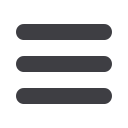

3
bylinebank
.com
Getting Started & Logging In
To get started with Business Online Banking, simply open your web
browser and enter
business.bylinebank.comin the address bar.
Compatible browsers include Internet Explorer
®
, Chrome
™
, Safari
®
or Firefox
®
.
1
To begin logging into Business
Online Banking, enter your
Customer ID within the required
field displayed.
2
Next, enter your User ID.
3
Enter your Password. Passwords
are case sensitive.
4
Click
Login
.
















