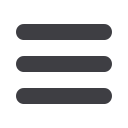

4
Byline Bank
Business Online Banking
Account Overview
Get acquainted with the control you have on your accounts! Within the
Dashboard screen, you can view your Account Summary, make a quick
transfer, view investment accounts and view users and preferences.
1
Account names and each amount
will be viewable for your reference
under the Deposits panel. Click the
box displaying “
–
” to collapse the list.
2
Click the box displaying “
–
” to
expand and view your Investment
accounts. Investment accounts
will be displayed the same as the
deposit accounts.
3
This panel allows you to view
the User(s) assigned to your
account.
4
Complete a quick Transfer between
your accounts with a few quick steps
from this panel.
















