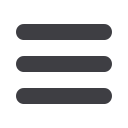

Welcome to
Business Online Banking!
Convenience. All from one place—your computer, mobile phone
or tablet. This guide will help explain how Business Online Banking
can help manage your finances, while updating you on how our
new Business Online Banking works. Use this guide for what you
need—a quick reference or for in-depth detail into the new system.
Disclaimer
Concepts, strategies and procedures outlined in this guide can and do
change and may not be applicable to all readers. The content in this guide
is not warranted to offer a particular result or benefit. Neither the author/publisher,
nor this financial institution shall be liable for any damages arising out of
the use of this guide, including but not limited to loss of profit, commercial,
special, incidental or other damages. For complete product and service
information, please refer to the terms, conditions and disclosures for each
product and service.
© 2016 Murphy & Company, Inc.
13610 Barrett Office Drive, Suite 206
St. Louis, MO 63021
mcompany.comPortions
©
2014
Bottomline Technologies, Inc.
Chrome is a trademark of Google Inc. Microsoft, Windows, Excel, and Internet Explorer are registered
trademarks of Microsoft Corporation. Firefox is a registered trademark of the Mozilla Foundation.
Quicken, QuickBooks and FinanceWorks are registered trademarks of Intuit, Inc. Macintosh and Safari
are registered trademarks of Apple, Inc. Acrobat and Reader are registered trademarks of Adobe
Systems Incorporated in the United States and/or other countries. THIS PRODUCT IS NOT ENDORSED
OR SPONSORED BY ADOBE SYSTEMS INCORPORATED, PUBLISHER OF ACROBAT READER.
















