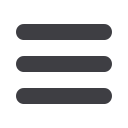

55
bylinebank
.com
Business Online Banking
continued
Positive Pay Approval
Based on your issued and void files, Byline daily compares all items
presented for payment against your information. If the information does
not exactly match, an exception is created and you are required to
decide if that item should be paid or returned.
The Positive Pay Approval screen allows businesses to require a
secondary approver for decisions to pay. This adds an additional level
of security.
Based on the preferences you selected, you will receive an alert via text
or phone message that an exception exists on your account. Beginning
at 9:15 AM every business day morning, you should log into Business
Online Banking and review the Pos Pay Exceptions report.
You will see the detail for the returned item and then decide whether to
Pay or Return. If you decide to return, you will be asked for a reason. If
you select “Fraud”, Byline Bank will take additional steps to investigate
and prevent additional attacks on your and others bank accounts. Your
decision is required by 12:00 Noon CT.
Should you not log in and review the exception items, your Default
instruction will be followed by Byline for all exception items.
Tip:
Byline Bank recommends that a default decision of
Return
is
selected. This provides the best protection to your company. If
an item appears in the Exception report, it does not match the
issue information you submitted.
















