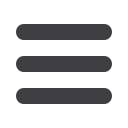

View and substantiate card transactions!
To view card information and transactions, click
Claims
→
Debit Card
o
Click
Card Information
to view your card status and member information.
If card is active, it is ready for use.
If card is suspended, there is documentation you are needing to submit.
If card is closed, you can no longer use the card.
Click
Card Activity
to view the card transactions by order of date used.
o
Click
Purchases Needing Receipts
to view transactions needing substantiation.
To submit documentation, click View Details → Add Documentation and
attach your itemized receipt.
View and print forms, documents and reports!
To view forms and documents, click
Resources
→
Forms & Letters
.
o
Click on form you wish to view or print off. Descriptions of each form are found
beside each document title. Forms and documents include:
Direct deposit forms
List of eligible and ineligible expenses
Claim forms
Examples of valid receipts
To view reports, click
Resources
→
Reports
.
o
From dropdown choose report to view and click view report. Reports include:
Claim/Check Summary
Member Plan Summary
Update your information!
On the home screen click
Profile
→
View/Edit Profile
.
o
Change or add any needed information including address, contact number, e-mail
addresses, and banking information (if applicable).
*We highly encourage utilizing an e-
mail address as it is used for password retrieval and claim contact.
Click on
Profile
→
Security Options
to change your username and password.
If you have any issues or questions please feel free to contact us at:
405-341-PLUS (405-341-7587)
toll free 1-800-809-6574
info@advantagebenefitsplus.com

















