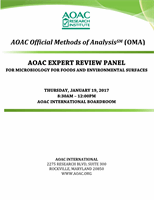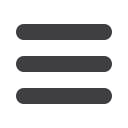

mericon
E. coli Detection Workflows 8/2015
21
16.
Close the instrument drawers, and proceed with assay setup on the
QIAsymphony AS (page
21).
17.
Clean the QIAsymphony SP during the assay setup on the
QIAsymphony AS, or later.
Note
: For daily maintenance, remove the waste bottle, tip park station, tip
chute, tip guards, and magnetic-head guards and soak these in a glyoxal
and quaternary ammonium salt-based disinfectant (e.g., gigasept
®
instru AF) for at least 15 minutes. Rinse with water and wipe dry with paper
towels. Wipe the QIAsymphony SP worktable and touch screen with an
ethanol-based disinfectant (e.g., mikrozid
®
) then wipe with a damp cloth
and dry with a paper towel. For more information, please refer to the
QIAsymphony Instrument User Manuals.
Protocol: Assay setup on the QIAsymphony AS
Things to do before starting
24 sample kit
: Add 130 µl Multiplex PCR Master Mix (tube[s] with blue lid)
to each vial of
mericon
Assay (yellow lid). Transfer the reconstituted
mericon
Assay to a labeled, fresh 2 ml microtube. Mix by pipetting up and
down 5 times or by quick vortexing, and centrifuge briefly
Procedure
1.
Insert the tip chute into its position on the right hand side in the front
part of the QIAsymphony AS module.
2.
Install an empty tip disposal bag in the bag holder under the “Assays”
drawer.
3.
Switch user interface from sample preparation to assay setup.
4.
Start the assay definition process.
5.
For integrated operation (elution rack is automatically transferred from
the QIAsymphony SP into the AS module) the “Sample Rack(s)” screen
will appear directly.
6.
All stored sample information (sample status, sample ID, sample
volume, and rack ID) is transferred to the QIAsymphony AS module
together with the elution rack and will automatically complete the
required information in the “Sample Rack(s)” screen of the assay setup
user interface.
7.
If the assay setup is independent from a former QIAsymphony SP run,
select the rack file of the corresponding QIAsymphony SP run or select
OMAMAN-36 C: Method User Guide/Package Insert
ERP Use Only
January 2017
AOAC Research Institute
Expert Review Panel Use Only