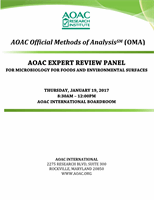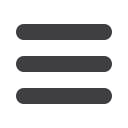

mericon
E. coli Detection Workflows 8/2015
25
Table 8. Setup of sample and control reactions
Component
Sample
Negative PCR control
Reconstituted
mericon
Assay
10 µl
10 µl
Sample DNA
10 µl
–
RNase-free water
–
10 µl
Total volume
20 µl
20 µl
Real-Time PCR
Protocol: PCR and data analysis on the Rotor-Gene Q using
the open mode software
Procedure
1.
Seal the Rotor-Disc after automated PCR setup, or close the strip tubes
after manual PCR setup. Place Rotor-Disc or strip tubes in the
respective rotor and make sure to apply the locking ring. If you are
using tubes, fill the empty positions in the rotor with empty Strip
Tubes. Place the rotor in the reaction chamber of the Rotor-Gene Q.
2.
Open the Rotor-Gene Software. We recommend using the template file
provided. In the Advanced Wizard, select “Open A Template In Another
Folder…” and load the files “mericon E. coli O157 Screen Plus” and
“mericon E. coli STEC O-Type”.
If you copy the template files “
mericon
E. coli O157 Screen Plus” and
“
mericon
E. coli STEC O-Type” in the Rotor-Gene Q Templates and in the
Quick Start Templates folders, the template will appear directly in the
Quick Start and Advanced Wizard windows.
3.
To setup cycling manually, select “Empty Run” and click “New”.
We recommend using the provided template files to facilitate the reaction
setup. When using template files, the settings may already be those
described in the next step. In this case, click to the next screen
OMAMAN-36 C: Method User Guide/Package Insert
ERP Use Only
January 2017
AOAC Research Institute
Expert Review Panel Use Only