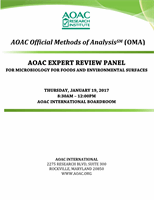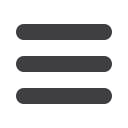

mericon
E. coli Detection Workflows 8/2015
29
12.
Start the PCR run.
Data Analysis on the Rotor-Gene Q
Note: Optimal analysis settings are a prerequisite for accurate real-time PCR
data. Always use the following analysis settings.
Procedure
Open the run file using the Rotor-Gene Q Software. Go to “File”, followed by
“Open”, and then “Browse” to locate the saved file.
mericon E. Coli O157 Screen Plus:
1.
Click “Analysis” to edit analysis parameters.
Open the Quantitation Analysis windows under “Analysis”.
OMAMAN-36 C: Method User Guide/Package Insert
ERP Use Only
January 2017
AOAC Research Institute
Expert Review Panel Use Only