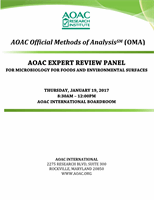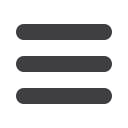

mericon
E. coli Detection Workflows 8/2015
30
2.
To import the analysis settings to each channel, activate the
“Quantitation Analysis” window for the channel and select the respective
template file from your directory with the “Import” function.
3.
To set up the analysis parameters manually, continue with step 4.
4.
Click “Ignore First“ and ignore the first 10 cycles for all four channels.
5.
For all channels (Green, Crimson, Yellow, and Orange), click “Take Off
Point Adjustment”.
6.
Adjust the settings so that if the take off point was calculated before
cycle 15, then cycle 20 is used as the take off point. Click “OK”.
7.
Set the threshold for channels Green, Crimson, and Yellow to 0.035.
8.
Set the threshold for channel Orange to 0.08.
9.
To export the results to Excel
®
, go to the “File” menu, followed by “Save
As” and then “Excel Analysis Sheet”. The results will be saved in *.csv
format.
For mericon E. coli STEC O-type:
1.
Edit analysis parameters by clicking “Analysis”.
OMAMAN-36 C: Method User Guide/Package Insert
ERP Use Only
January 2017
AOAC Research Institute
Expert Review Panel Use Only