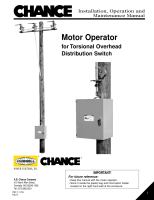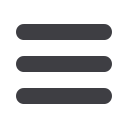

P817-1176
7
Electronic
• Correct communications equipment appli-
cable for this installation
• Current/voltage sensors with cables if ap-
plicable for this installation
• IBM compatible lap-top computer with ap-
propriate software and cables for this in-
stallation
Power Supply
• 115VAC-5 amp or 230VAC-4 amp
service
• Appropriate fuse/circuit breaker
protection and power disconnect switch
with lockout provision
• Other conduit, boxes, fittings, etc. as nor-
mally used in similar installations
The following is required for installation. Be
sure to have these items on hand before
beginning installation.
Safety Equipment
• Hard hat
• Steel-toe work boots
• Appropriate eye protection per your utility’s
policy
• Other safety equipment as required by your
utility’s policies
Hardware
• Two
5
⁄
8
inch diameter galvanized bolts long
enough to pass through the center of the
utility pole, plus 3 inches
(75 mm)
• Four galvanized
5
⁄
8
inch ID/1-
3
⁄
4
inch OD
washers
• Two
5
⁄
8
inch inside diameter galvanized nuts
to go with the bolts
• Two
3
⁄
8
inch diameter by three inch
galvanized lag screws
• A spacer or adjustable lock segment as-
sembly, if required (see Step 1 under In-
stallation)
Electrical
• Color-coded conductors for power hook-up
per your utility’s specifications
• 1-
1
⁄
2
inch NPT male conduit fitting
• Service/weather head for conduit
• Sufficient conduit to reach from
service/weather head to the conduit
fitting the on bottom of the enclosure
• #6 ring or spade terminals
• Suitable grounding source
3—Customer Supplied Requirements