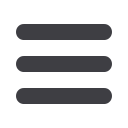INFORMATION :: 20
20
Call Forward Busy
There is always an answer for your calls
Whenever customers, friends, or family are trying to reach you on the phone and
receive a busy signal, it’s more than an inconvenience — it could cost you money
or delay important information. With Call Forward Busy, if someone dials your
number and receives a busy signal, the call can automatically be transferred to
another number you specify — such as your spouse, business partner, co-worker
or assistant.
How To Use Call Forward Busy
1. Pick up handset and press
*
90, plus the phone number you want your calls
forwarded to.
2. If the call is answered, Call Forward Busy is in effect. If the call is not
answered or if it is busy, calls are not forwarded. Repeating steps one and two
will automatically forward your calls. You will receive a confirmation tone.
3. To cancel, press
*
91.
4. Listen for two short tones. Call Forward Busy is now off.
Call Forward Don’t Answer
Let your calls find you
You’ve just gotten to work when your phone rings…at home. With Call Forward
Don’t Answer activated, anyone dialing your home phone can automatically be
transferred to any phone number you specify, such as your work phone (or vice
versa), if the call isn’t answered within a predetermined number of rings.
How To Use Call Forward Don’t Answer
1. To deactivate, press
*
93.
2. Pick up handset and press
*
94. When you hear the stuttered dial tone,
enter the number of desired rings. Call Forward Don’t Answer must be
deactivated before the number of rings can be set.
3. Pick up the handset and press
*
92, plus the telephone number to which
you want your calls forwarded.
4. Wait for an answer or hang up and dial
*
92 plus the telephone number
again. You will hear a confirmation tone.