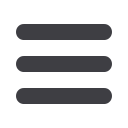INFORMATION :: 25
25
Distinctive Ringing/Call Waiting
The easy way to know your most important
incoming calls
You’re on a phone call with a friend. Call Waiting lets you know if someone is
trying to reach you. But how will you know if the caller is someone important,
such as your boss, spouse, or client?
Distinctive Ringing/Call Waiting identifies important calls with a distinctive
Ring or Call Waiting tone. Other non-priority calls receive the usual Ring or
Call Waiting tone. Distinctive Ringing/Call Waiting can store over 30 priority
numbers of family, friends, employers, customers or other important people
you don’t want to miss! This service requires that Call Waiting is active.
How to Use Distinctive Ringing/Call Waiting
1. Pick up the handset and listen to the dial tone.
2. Press
*
61. (On a rotary phone, dial 1161.) A recording will tell you if the
service is off or on and then give the following options:
• Dial 0 for instructions.
• Dial # to add an entry.
• Dial
*
to delete an entry.
• Dial 1 to hear the entries on the list.
• Dial 3 to turn the service off or on.
When Someone Calls
1. If the call is from someone on your VIP list, you’ll hear a special ring. All
other calls will have a normal ringing pattern.
2. If you have Call Waiting and get a call from a number on your list while
you’re on another call, you’ll hear a special Call Waiting tone. All other
calls will have a normal ringing pattern.
You may press 1, 0, # or
*
at any time rather than wait for voice instructions.
The VIP list you create here is separate from any other lists you may be using
for Selective Call Acceptance, Selective Call Forwarding and similar services.