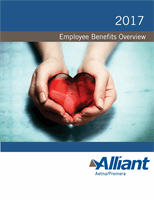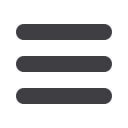

5
How to Enroll
Enrolling is easy. Take care of your benefits in a few simple steps. Just follow the steps below. If you have any
questions, call the Alliant Corporate Benefits team at (888) 324-7471.
ENROLLING IS EASY
1.
REGISTER OR LOGIN
Visit
mybenefitsatalliant.comand login by entering your username and password.
If you are a first-time user, click on ‘Register’ to set up your user name, password, and security questions.
Our Company key is
alliant
(note: it’s case sensitive). Once on the home page, you can learn more about
your benefit options.
FORGOT YOUR USER NAME OR PASSWORD
Visit
mybenefitsatalliant.comand click on the ‘Forgot your user name or password?’ link
Enter your social security number, company key and date of birth
Answer your Security Phrase
Enter and confirm your new password, then click ‘Continue’ to return to this page and login.
ENROLL TODAY!
Your benefit elections must be made by the deadline listed
on the “Start Here” button posted on the benefits website.
If you miss the deadline, you’ll have to wait until the next
annual open enrollment period to enroll.