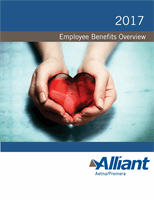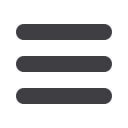

9
Employee Self-Service
Ultipro Employee Self-Service provides Alliant employees the ability to access their personal
information, paycheck stubs, job data, PTO balances and other payroll related information on a real-time basis
via a secure website. Visit Alliant’s HR Information system at:
https://n12.ultipro.comEmployee self-service functions include:
1.
Set paperless pay statement and W2 preference
-
Select Menu -> Myself -> Pay.
Under “Things I can do” select “Change pay statement preferences” and/or “Change W2 Consent
Form” and click save.
2.
Update emergency contact(s)
-
Select Menu -> Myself -> Contacts.
Complete and designate your emergency contact information and save.
3.
Add or change your direct deposit set up
-
Select Menu -> Myself -> Direct Deposit.
Use the ‘add or delete’ options or select an existing account number to modify. Save your changes.
4.
Change your tax withholding form (W4)
-
Select Menu -> Myself -> Pay.
Under “Things I can do” select “Add/Change Withholding Form (W4)”. Select the applicable
form you wish to change. Complete your changes and click save.
5.
Change your address
-
Select Menu -> Myself -> Name, Address and Telephone.
Click the edit icon, make your changes, and save.
6.
Look up other job or pay information
-
Select Menu -> Myself ->
Select categories under Jobs or Pay to view more information.
7.
Model your paycheck
Want to increase your 401(k) contribution? Have a new deduction coming up? Model future potential
changes to your paycheck by using the Paycheck City modeling tool.
-
Select Menu -> Myself -> Model My Pay
NEED ADDITIONAL ASSISTANCE?
For Ultipro login assistance, send an email to
hr@alliant.comFor payroll related questions, send an email to
payrollpfc@alliant.com