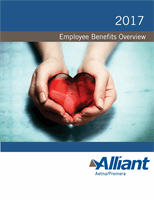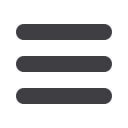

8
How to Enroll, continued
5.
CONFIRM YOUR CHOICES
Your enrollment isn’t complete until you confirm your benefit elections and costs.
6.
Print your election information and confirmation number for future reference or save it in your Message
Center.
7.
MAKE MID-YEAR CHANGES
The benefit elections you make will remain in effect until the end of the plan year, unless you are affected
by a life-changing event:
Click ‘I Agree’ to confirm your
benefit elections and costs.
Click ‘Print’ for a copy of your election
information and confirmation number.
Login t
o mybenefitsatalliant.com .Click on ‘Change My Benefits’ to change your benefits
or your basic information.
Select the life event button and the event you wish to
file. Then, follow the same election steps above to
complete your life changing event.