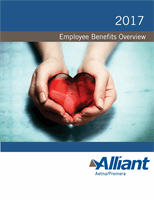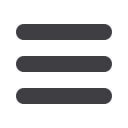

7
How to Enroll, continued
3.
MAKE ELECTIONS
Review your options as you walk through the enrollment process. Click ‘Select’ on the plan(s) you choose.
Track your choices along the enrollment bar which updates with your total costs.
If you have any questions as you go through the enrollment, click ‘Live Chat’ in the upper right corner or
call (888) 324-7471.
4.
REVIEW YOUR ELECTION
Review, edit and approve your personal information, elections, dependents and total cost.
Use the ‘Reference Center’ tools
to help you make elections.
Once you have reviewed your
elections and they are accurate,
click ‘Approve’ to continue.