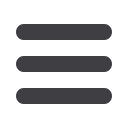

16
Bar Computer User manual
Once you have selected the sales service, the product group menu
will be displayed.
From here all sales related options are initiated.
Note
: Subsequent to the production of this manual, a new feature has been activated – HELP –
which is displayed on the screen above for familiarisation, but will not appear on any other
screen reproduced in this document.
(if option available)
A “Drop Down” menu
providing technical options.
Accessible in all screens
see page 13
for more
information.
Select group heading to
display items for sale in
each group.
Takes the user to the
payment screen to transact
the sale.
“Pop Up” menu with other
options. Accessible in all
screens
see page 14
for
more information.
Return to Main Menu or
previous screen.
THE SALES OPTIONS
Help Wizard to provide
further information to
enable the user to move
on from a particular
option.
Next enables the user
to view more Product
Groups.

















