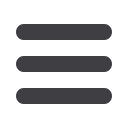

18
Bar Computer User manual
Payment can be made via a variety of methods
Allows user to select an item on the payment screen and then
press
Remove
to delete the entry from the shopping list of items
to be sold in the transaction.
For payment in domestic currency, with or without payback in
change
go to page 19
For payment in a foreign currency with or without payback in
change in domestic or foreign currency. Links to payment in
credit card and domestic currency
go to page 20
Payment by credit card swipe or manual entry
go to
page 21
Payment in other methods, Traveller Cheque.
SALES PROCEDURES
PAYMENT
Assume these products have been selected
to demonstrate varied payment methods.
Pressing Back returns
user to previous screen
CASH USD
FOREIGN CASH
CARD
OTHER
REMOVE

















