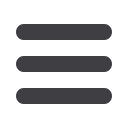

14
Bar Computer User manual
MENU
MAIN MENU FEATURES
By using the
Back
button the
user will be returned to the
Main Menu or previous
screen.
Print Preview
enables user to
activate this function to print
all reports to screen as well as
printing.
Clean Screen:
This option
enables the user to suspend
the touch screen activity in
order to clean the screen. To
activate press the button in the
bottom left corner.
This option allows the user to read the
crew messages relevant to the flight,
which has been supplied by the
ground staff.
By use of an alpha numeric screen,
crew can create a message to be
returned to the ground system or the
next crew on next sector.
By choosing this option the user can
review and if necessary amend the
flight details. This option can be
reviewed at any time and is accessible
from all screens through this “Pop Up”
Menu Option.
Selecting this option and choosing a
route pairing the user can add, or
review any entered Pax numbers.
The
About
option displays a technical
reference (software version number) to
the software only.

















